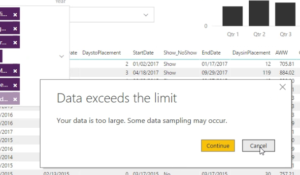Cannot Export more than 50k rows with Power BI? Here’s the fix
PowerBI has a limitation of exporting no more than 50,000 when trying to export via the Power BI Desktop.
Here’s the error message:
So after some research this appears to be a limit with PowerBI Desktop Software. However, the App.Powerbi.com also referred to
the Power BI Service that can host and distribute your reports via workspaces does not have the limitation.
Limitations and considerations
- The maximum number of rows that can be exported from Power BI Desktop and Power BI service to .csv is 30,000.
- The maximum number of rows that can be exported to .xlsx when in the Power BI service is 150,000 for Pro users and 30,000 for Free users.
- When using DirectQuery, the maximum amount of data that can be exported is 16 MB. This may result in exporting less than the maximum number of rows, especially if there are many columns, data that is difficult to compress, and other factors that increase file size and decrease number of rows exported.
- Power BI only supports export in visuals that use basic aggregates. Export is not available for visuals using model or report measures.
- Custom visuals, and R visuals, are not currently supported.
- Export data is not available for users outside of your organization who are using a dashboard that has been shared with them.
If there is unicode character in the .csv file, the text in Excel may not display properly. Although, opening it in Notepad will work fine. Examples of unicode characters are currency symbols and foreign words. The workaround for this is to import the csv into Excel, instead of opening the csv directly. To do this:
Open Excel
From the Data tab, select Get external data > From text.
Power BI admins have the ability to disable the export of data.
Read more about it here:
https://docs.microsoft.com/en-us/power-bi/power-bi-visualization-export-data